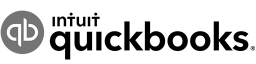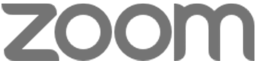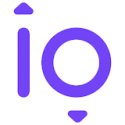A Different CPA FirmHelping you understand your financial matters so you can achieve your goals
What we do
Let us take the stress out of running your business
WHO WE SERVE
Life's better when people understand your needs
Service-based Businesses
Get back to the business you love...let us handle the accounting.
Real Estate
We’ll handle the accounting so you can get back on location, location, location.
Dentists
We provide practical, strategic insight into the numbers to keep you financially strong.
People
We are here to help reduce the burden of tax season.

ebook
Why your small business should invest in technology
See how the right technology can have a big impact on your small business.
Download the eBook about Why your small business should invest in technologyAdvantage
Your personal
finance edge

From the firm: Financial wellness for the modern business
Focus on the wellness of your business, body and mind.
Read more about From the firm: Financial wellness for the modern business> ➞Debt management for business owners
Learn what you need to know to manage your business debt effectively.
Read more about Debt management for business owners> ➞The why for AI
We take a look at why you should know about AI for your business.
Read more about The why for AI> ➞QuickReads
Let's talk business
WHO WE WORK WITH